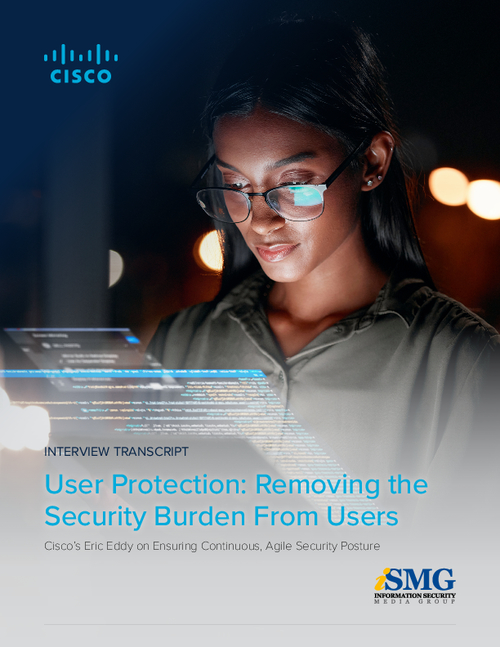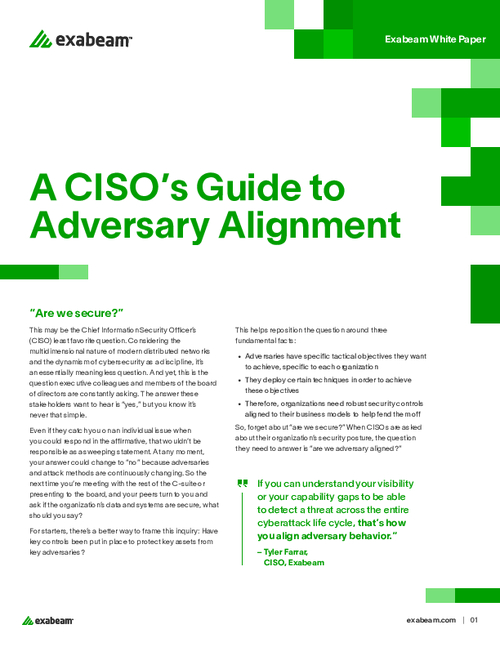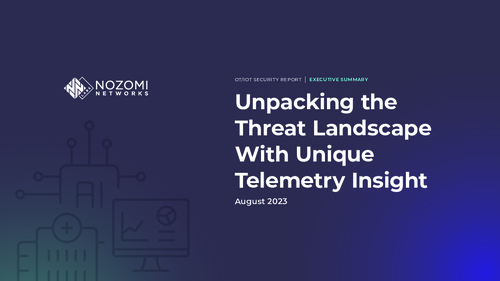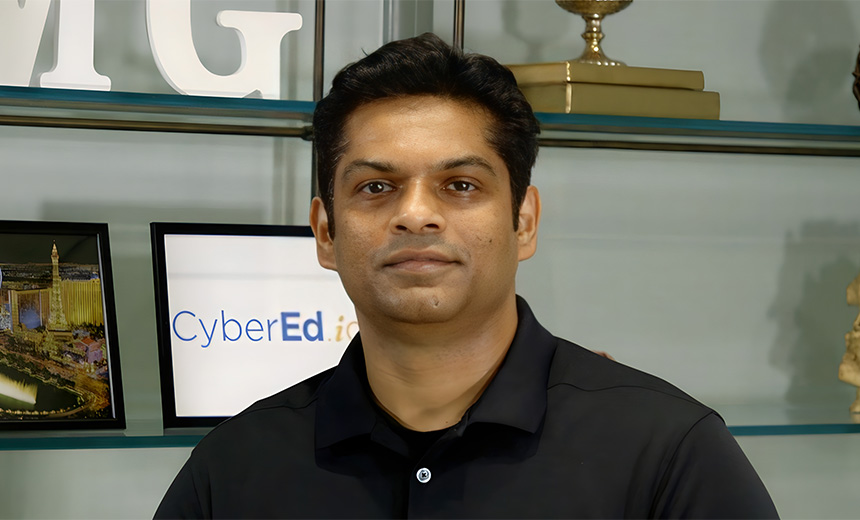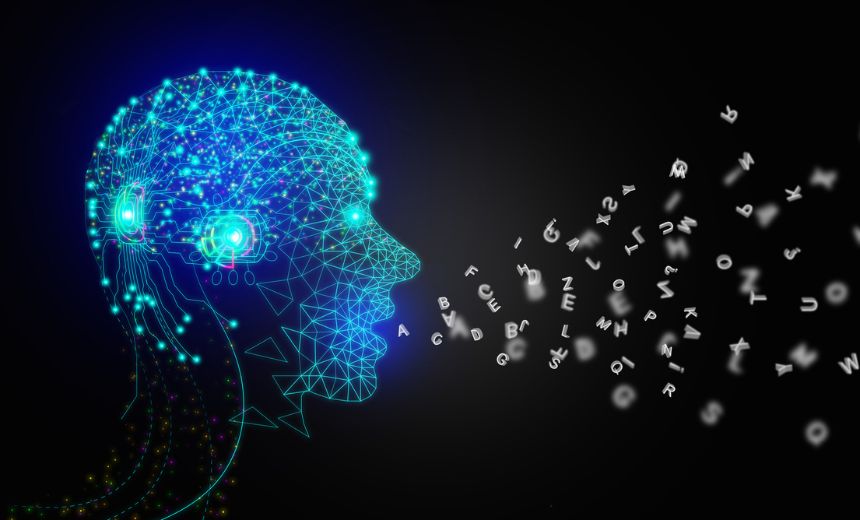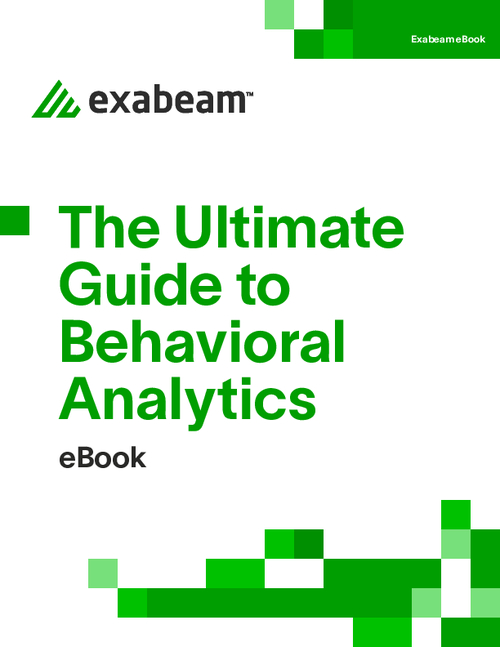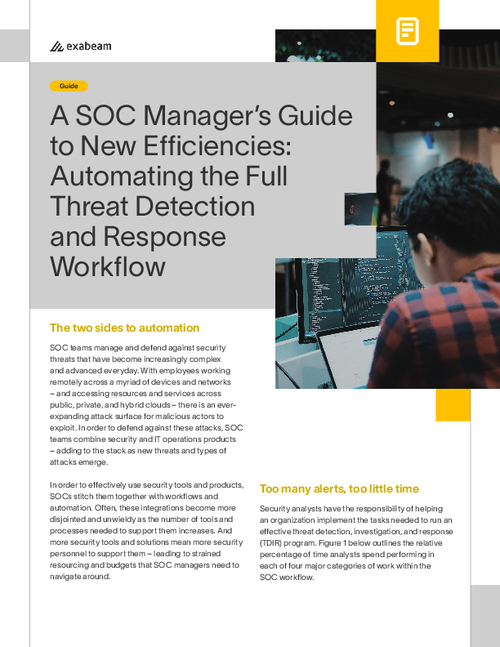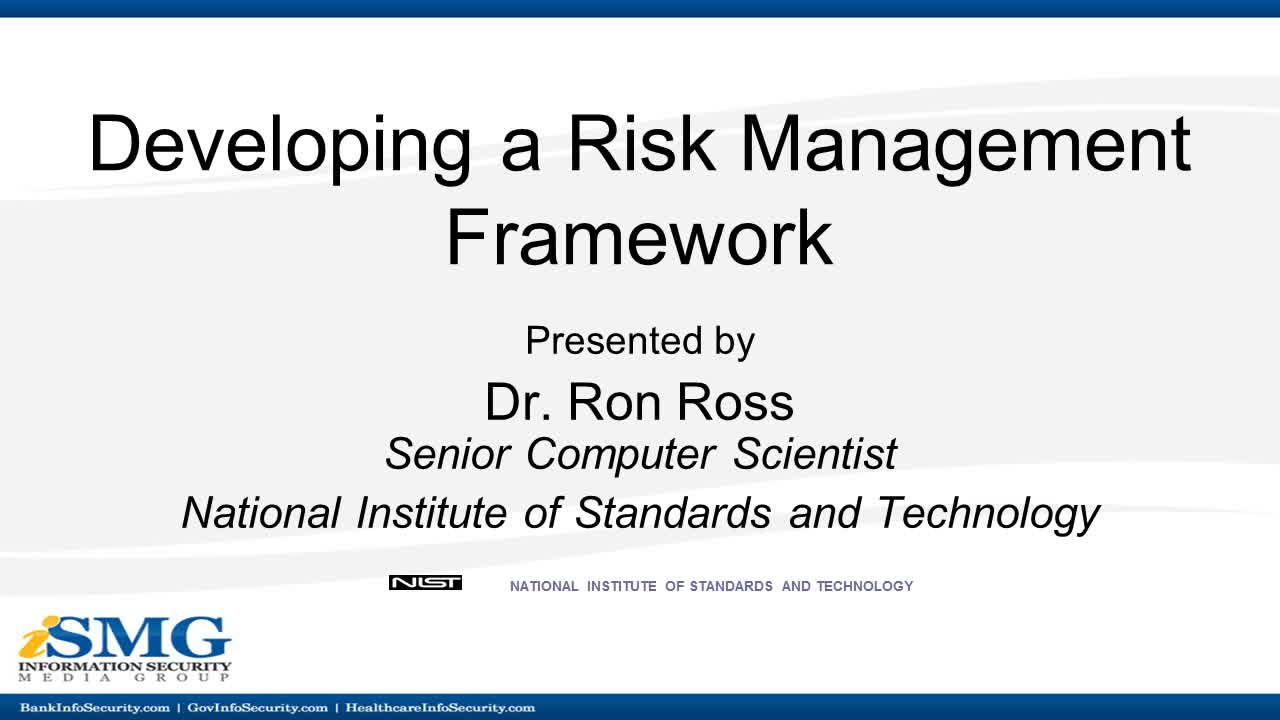Web Site Modifications
by Mary Beth Guard, BOL Guru
Guru BIOS
Brought to you by Bankersonline.com
See Also: Integrated SASE Platform Delivered by Accenture and Palo Alto Networks
Question:We are in the process of changing the vendor for our Internet banking service. As a result, the look and feel of that part of our Web site will change. Any advice about customer impact?
Answer:One of your first goals should be to reassure your customers that they have indeed reached the right page and they haven't been the victim of a hacker who has managed to redirect traffic to somewhere the hacker controls. The familiar look won't be there, the URL might be slightly different, and in the wake of all the pharming and phishing scams, your customer could be apprehensive.
One way to combat that is with messages at your physical locations, statement stuffers, and messages on your Web site that prepare customers (preferably, in advance) for the change. You could even use screenshots of the old and new Web page to illustrate the differences.
Concentrate on click reduction. Your customer shouldn't have to make two clicks from the front page of your Web site to get to the log-in page. It should be one quick click away.
While you're making the changes, investigate what options you have for cross-selling and promotion. While someone is on the log-in page, what can you tell them about? Do you have great rates right now on home equity lines of credit? How about special lease rates for safe deposit boxes? Do you offer e-statements as an alternative to paper? Use the space you have for the maximum impact.